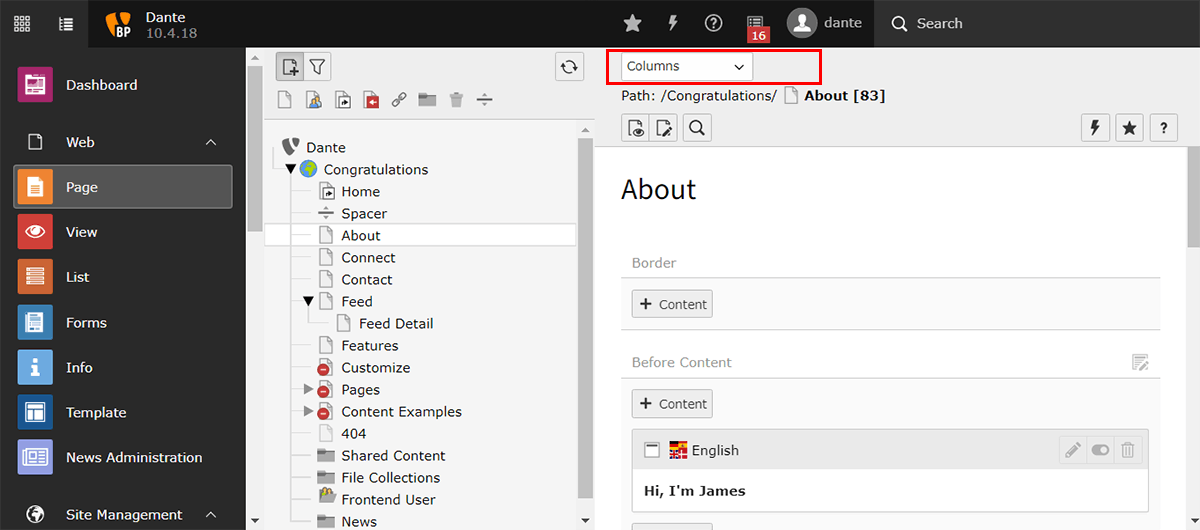T3MP Session Seven: Multilanguage Features
Making TYPO3 accessible to more people
English may be the most spoken language around the globe. But not everyone speaks it. How do you cater to visitors to your site that may be comfortable in another language. TYPO3 has a solution for that.
Session 07
At the start of the program, we looked at TYPO3's strengths, and one of them was it multilanguage capability.
This session focused on making use of those features. How you have your site content in different languages and the backend if you are so inclined.
Content Language
In order for you to add content in another language, you have to register it first.
Select the LIst Module, while on the root of your installation, scroll down until you find Website Languages.
Add your new language and save
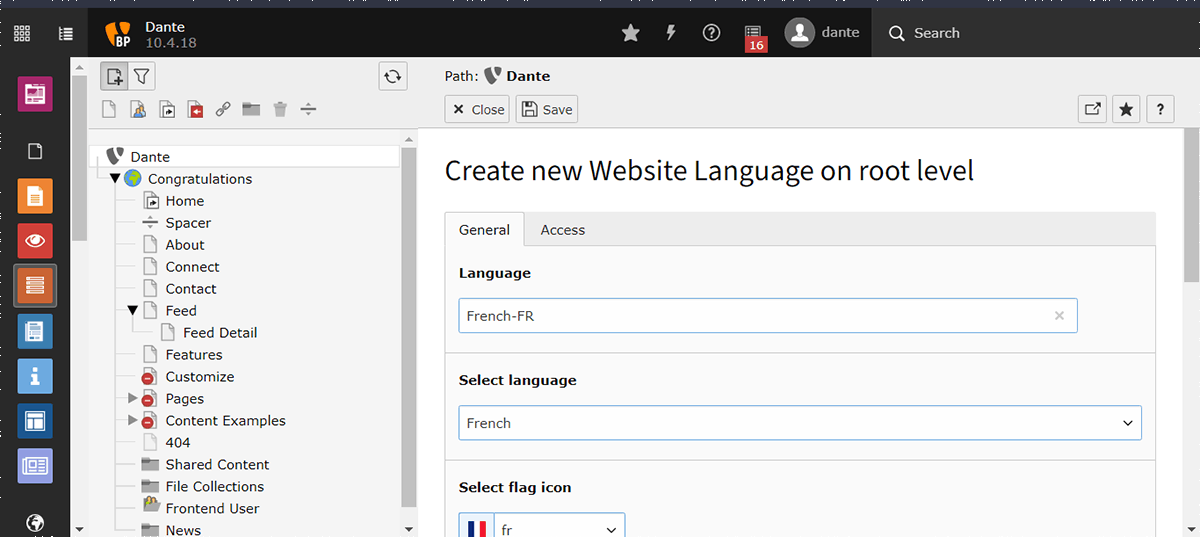
Then you head to the Site Configuration module and modify the configuration.
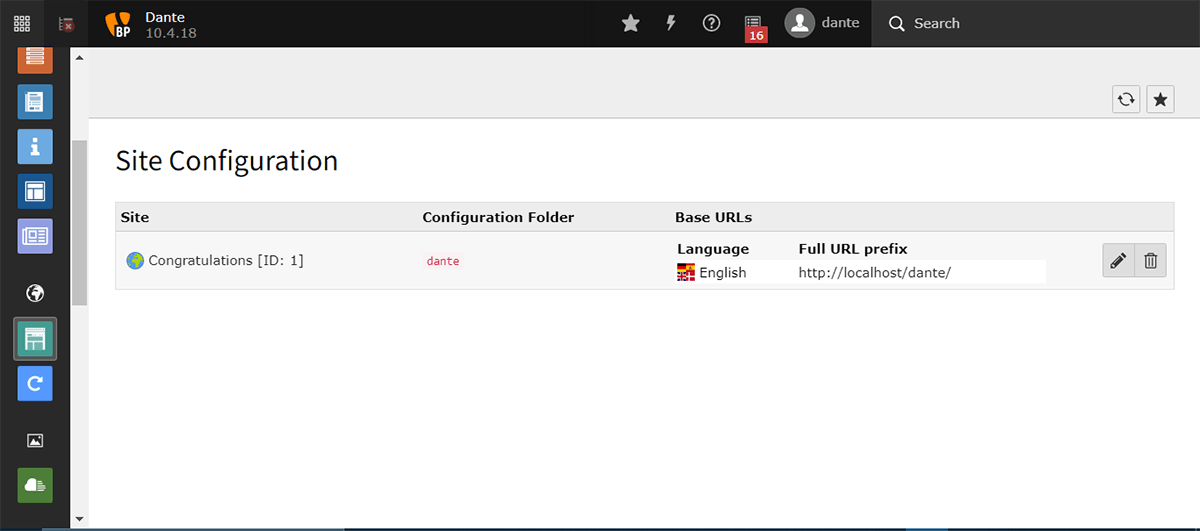
Navigate to the Languages tab. Select the language you just added, then find the Locale section and add the locale specification for the new language
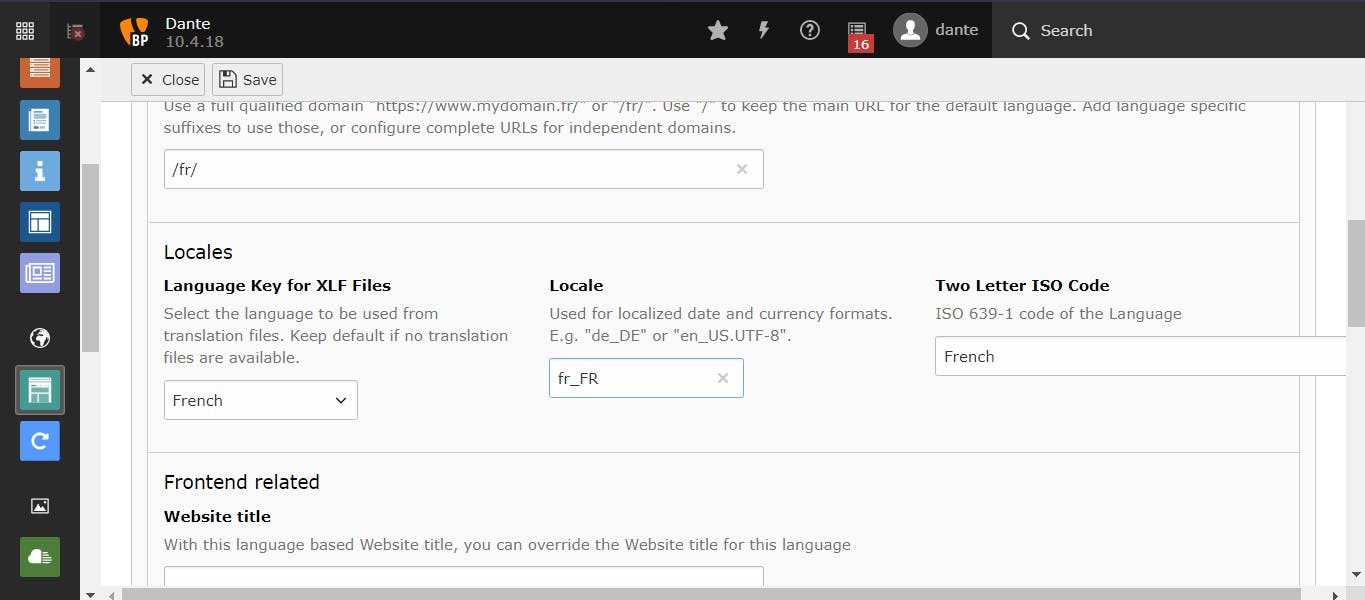
NOTE: When you configure a new language in site configuration, the URL relating to is is automatically populated
/fr/
Translating Content
Now we head to the Page module. Choose a page to translate. Change the dropdown above the page from Columns to Languages
Then select Create new translation for this page and choose your language.
Now edit the page. You will now see two versions of the page; English and French(for my case). On the French page, click translate
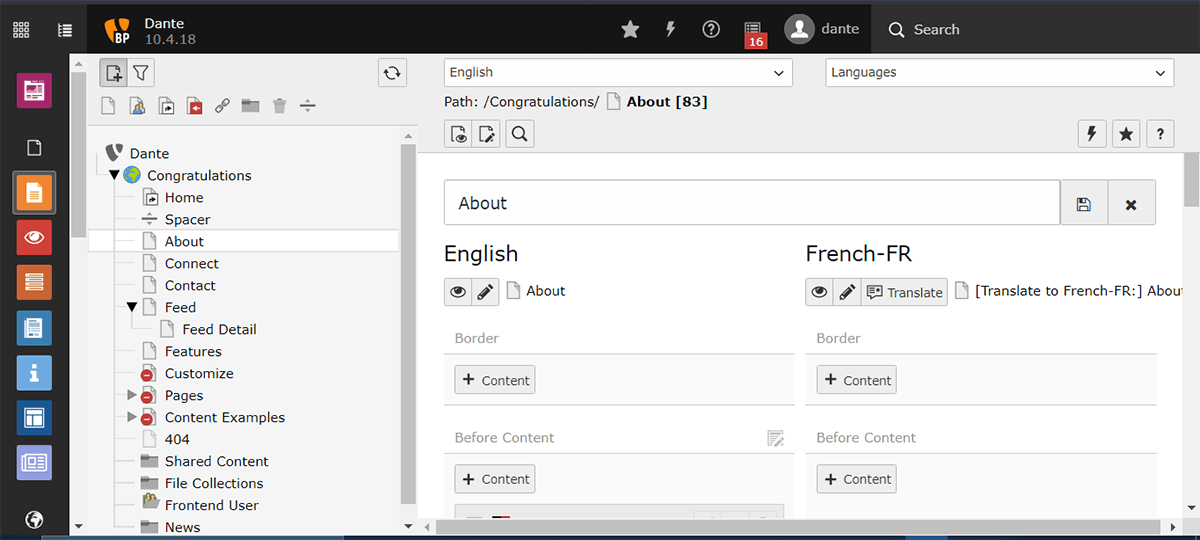
Translation Modes
TYPO3 has two methods when you choose to translate:
CONNECTED CONTENT
Translate:
When you want a correlation between the source language and the translated language. A connection between the two is made and TYPO3 will help in the maintaining of consistency between the two - notifying you when changes happen to the source.
FREE CONTENT
Copy:
When you want a copy of the source language whilst allowing there to be a difference between the two.
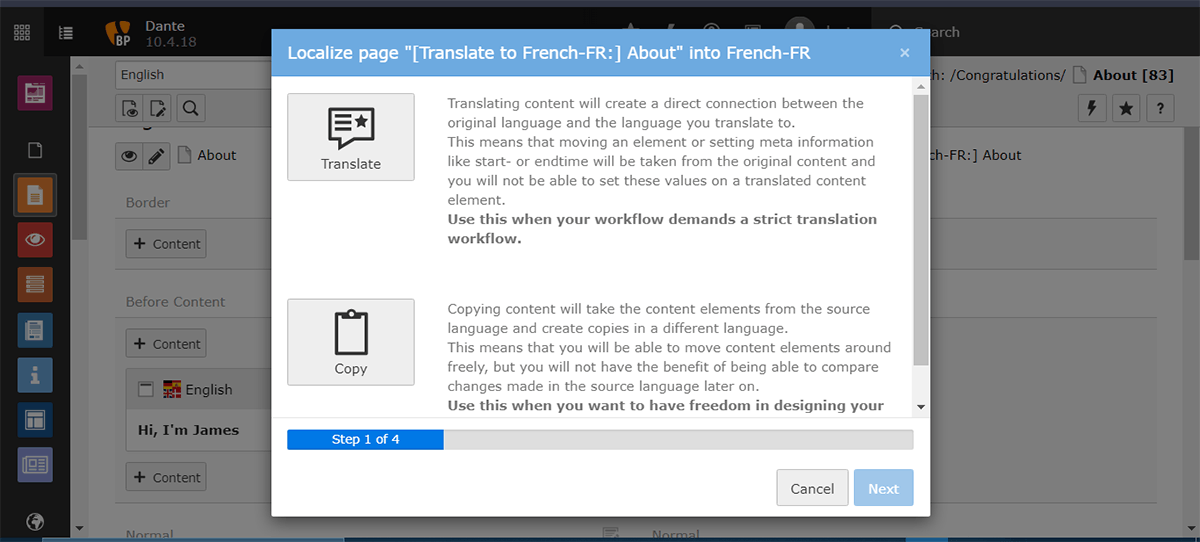
You will have to manually translate some of the finer content.
VIEWING THE PAGE
When you now load your page, if you scroll down to the bottom, you will see an option for your added language.
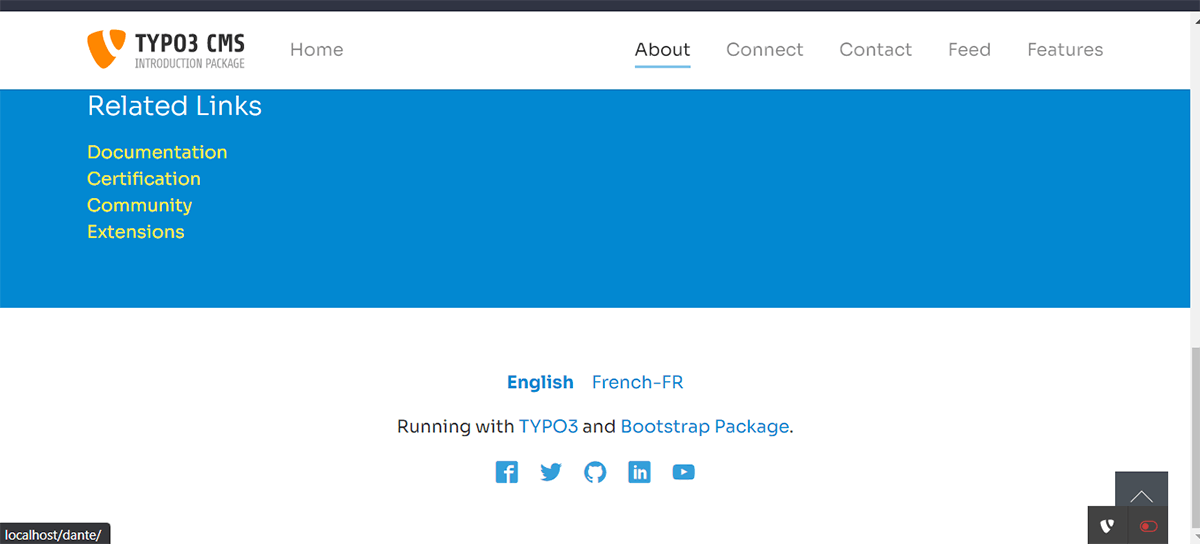
Backend Language
Much like what we did in the last session, you can set the backend to be in different languages.
This is very useful when you have people from different locals working on your site. Rather than having them struggle in a language they are not familiar with, present the backend in a way they understand.
Crowdin
Crowdin is a site that is used to aid in the translation of various projects across the internet.
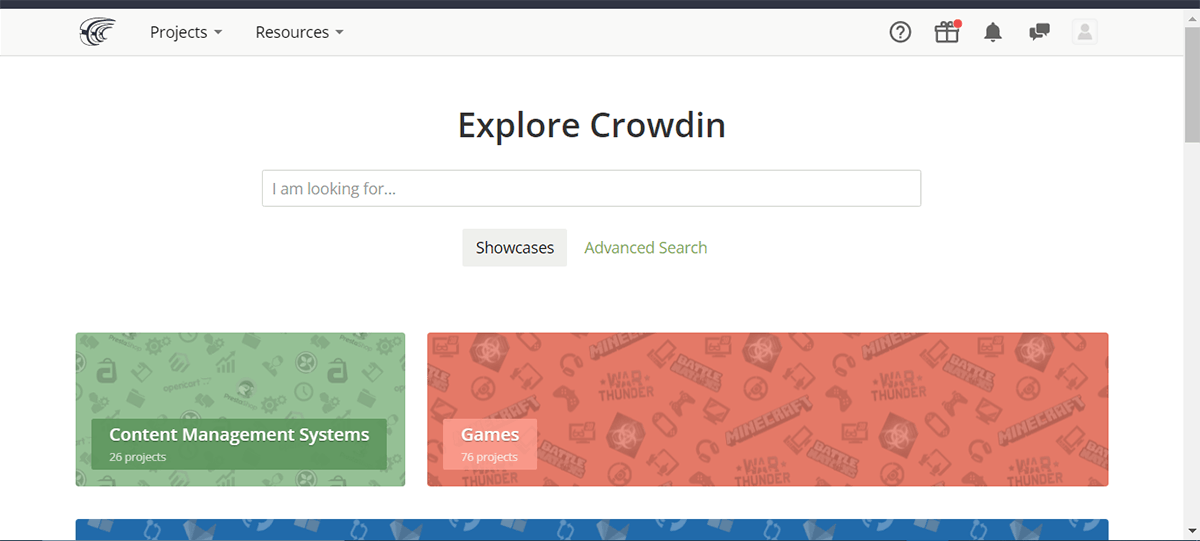
While on Crowdin, you can also assist in the translation of a technology that you want.
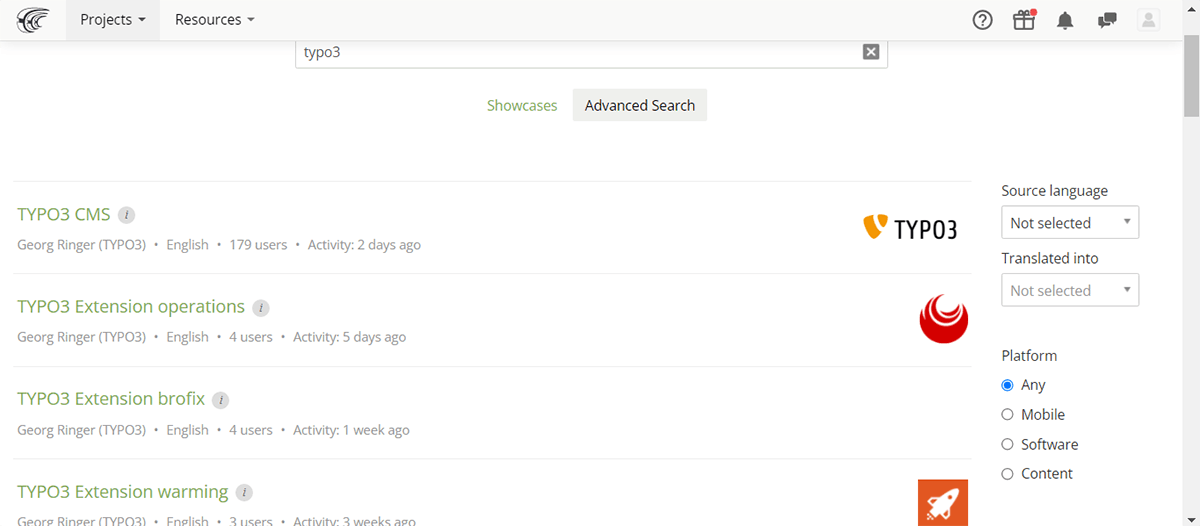
Languages currently being translated under TYPO3
Homework
There was no homework this session. That gave me an opportunity to revisit earlier ones.
Thoughts
Working with languages in TYPO3 was simpler than I thought.
And the number of people that are working on translating it is awe inspiring.
Thank you for reading, let's connect!
Thank you for visiting this little corner of mine. Let's connect on Twitter and LinkedIn