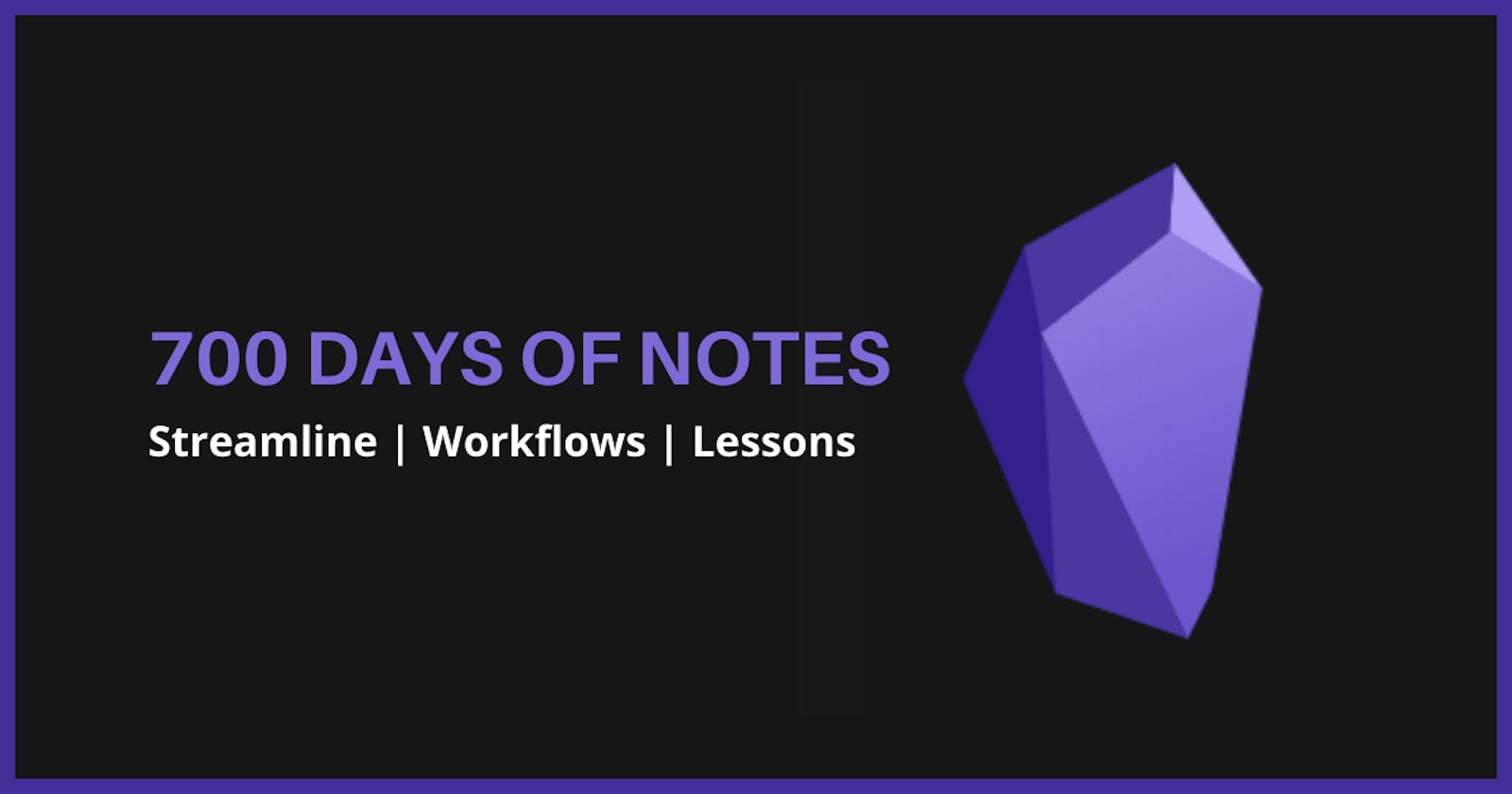Two Years of Obsidian - What I've Learnt
Streamlined Workflows, Happier Me 😏
It's been that long? Wow!
We'll before we head into it, let's briefly go back...
I started using Obsidian in 2021 when I wanted a way to document my journey in the TYPO3 Mentorship Program. I wanted a way to do that, while maintaining my learnings in a way that I could reference later in an easy manner. In addition, I wanted a way to help settle my mind and my rampant thoughts.
Last time I talked, I gave you an update on how my Obsidianing (yes, this is a word) was going. I thought It would be cool to check in and tell you all how that journey is so far...
Is My Vault Still The Same?
No actually, because it's not the same vault. While I did try to modify the vault I started with I realised it would be better to start a fresh with a clean vault and build it from the ground up. I had fallen into the trap a good deal of Obsidian user fall into - putting everything in your vault

Plugins
I am thankful for that first vault because it taught me a great many lesson which ended in me streamlining the plugins I use. Here are the plugins that are my daily drivers and important to my workflow:
- Dataview - My vault would be wholly different without this plugin. The amount of time it saves me from not manually linking things is
- Calendar and Periodic Notes - I consider these the same plugin, they play so well together.
- Templater - There are recurring layouts I have for some of my notes, Templater helps immensely with me not having to retype that every single time.
- QuickAdd - This gives me a little bit of automation that makes my workflows effortless.
- Quiet Outline - I prefer this plugin over the core one because I have more control over the outline and I am able to drag around headings.
One of my workflows would be for a new article:
- I run QuickAdd with my article shortcut
- I get prompted for a title
- It then applies the specific template for my articles via Templater
- Dataview then adds it to the list of other articles on my hub.
Lessons I've Learnt
You don't need every plugin.
After getting fascinated by every plugin in the community I got to a point where I had so many plugins and didn't use 70% of them. I took that to heart and now I only have plugins that I use regularly. I will test out plugins, but will make sure to uninstall as soon as I'm done.
It's okay to have more than one vault.
This lesson came about as I was creating my new vault and I tried to have everything in it (including the book I'm writing). After realising there was a lot of cross-pollination happening and that wasn't good for my book. So I ended up making a separate vault for my book to keep things succinct.
Create your own workflow.
There are a multitude of workflow you can find on the internet; from the forum, the discord to youtube etc... All these workflows work - for the person that made them. Just copying one won't work exactly how you think. This is because we all think differently, and as such while you may take cues from an existing flow, one that works for you will reveal itself the more you work with it.
Planning is a personal thing; you know what's important to you
hen I was trying to figure out how to look back at what I've done and look forward to what I intend to do. A good deal of people in the Obsidian and personal knowledge words have gravitated to OKR, Goals, Life Compass etc. This terminology didn't work for me. Instead I landed on Vantage Points and Keystones
If any shows interest in what I mean by Vantage Points and Keystones, I will do an article expanding on that.
Wrapping Up
Working and playing in Obsidian has been one of the most interesting journeys, I have learnt so much and keep learning - that for me is very rewarding. I find myself getting more done, organising my life and thoughts better, as well as focusing on the things that matter most to me.
I enjoy my time in Obsidian and I am grateful to the team that brought it to life as well as the community that is always ready and willing to help.
Thank you for reading, let's connect!
Thank you for visiting this little corner of mine. Let's connect on Twitter, Discord and LinkedIn