Why I Have Switched to Obsidian
Decoding My Life and Bringing Order to My Chaotic Mind
I read a great article on organisation and taking notes by Eduardo Vedes - Note-Taking for Software Engineers
In his article, he explained the importance of taking notes and how Notion has helped him be more organized - his journey of how he got to be more organised.
Up to this point my notes and ideas were scattered between Evernote, my markdown app and some other apps and notebooks - basically all over the place. I felt something wasn't right, that this would do me in later on, but I didn't know how to correct it.
So I took a page from Eduardo's book I tried Notion. For a week I used Notion. Took advantage of all the ways you can sort things, even got my ideas down in it. At the end of it, I was overwhelmed.
Notion is great, but for my needs, it does too much - more features than I required.
I needed something simple that I could get my thoughts down in. The ability to add relations to them and copy those ideas to another place easily. I needed a system - a simple system:
All complex systems that work evolved from simpler systems that worked.
That's where Obsidian comes in. With Obsidian files are just that - files. Simple markdown files. That is the core concept of Obsidian - a markdown file.
Now you could be thinking; that doesn't sound organised at all. Hold on, let me finish... Obsidian employs what it calls vaults - fancy name for folders - where you can choose what files are in each of them. Thereby building your own structure.
The files you create are yours and you can do whatever you want with them. This is important for my workflow.
Why Obsidian Works Better For Me?
With the way my mind operates, I have several thoughts that seemingly have no direction or order. I need to go back to them later to make sense of them.
Obsidian's tag and internal linking system simplifies having to find something I wrote some days ago. I can just add the relations and connections that I think an idea has and later use those relations to find it and make better sense of it.
This is the same with stuff I am learning or reading - I need to revisit those things later.
For me, this is a simplified way of finding the notes I've made - through the tags and relations that denote it.
Take for example my last post's file. It has tags that relate it to other files and connections linking it to more files
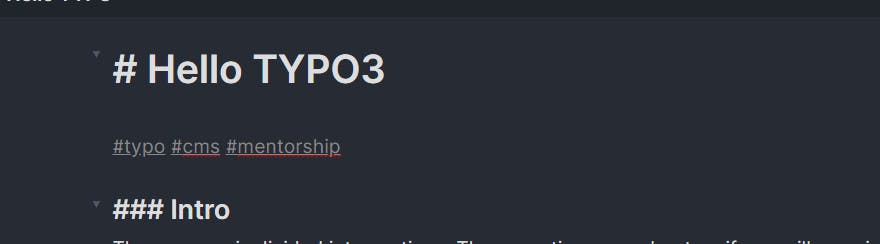
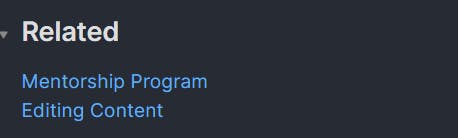
If I click a tag, it shows me all files that share that tag. Conversely, selecting a link will take me to that file.
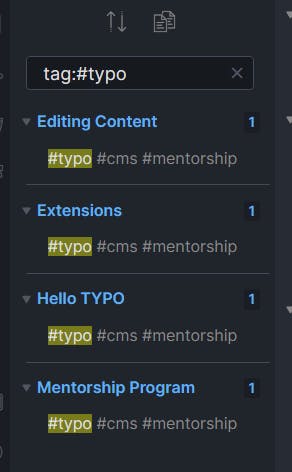
there is also a graph view, but I am not there yet
What I Don't Do In Obsidian
There's a concept about using the correct tool for a job.
I don't save my todos in Obsidian - that would just land me in the same mess I was before. For them, I have a separate tool that is perfect for things like that. Be it daily or weekly ones, it works well for me.
Having said that, I have one central vault and it's structured like this:
- Reveries
- Daily Notes
- Study
- TYPO3
- Writing
- Articles
- D30DH
- Work & Projects
Each of those points are folders that hold notes specific to them.
P.S. I call my vault reveries because I am a fan of Westworld.

How do you save and organise your notes?
Shout to Nick Milo for this video : Obsidian for Beginners: Start HERE — How to Use the Obsidian App for Notes that walked me through Obsidian. His channel has loads of videos related to Obsidian
Update 24 September 2021: When I initially wrote this I assumed that people knew about the mobile app. Well, Obsidian has a mobile app and that's where this post was ideated and fleshed out.
Thank you for reading, let's connect
Thank you for visiting this corner of mine. Let's connect on Twitter and LinkedIn
