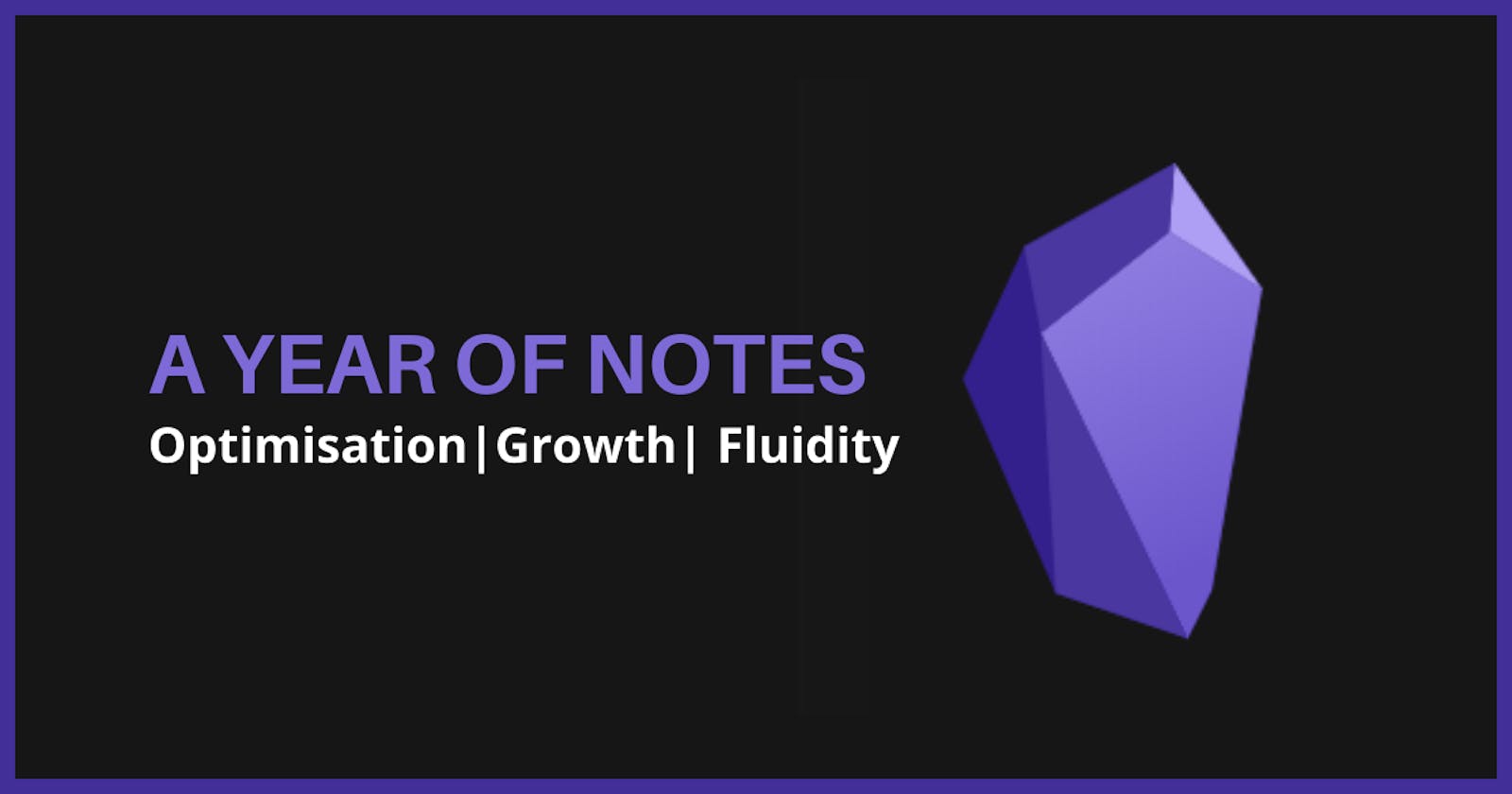About a year ago, I shared with you my troubles with organisation and getting things down. In that article, I also talked about how changing to Obsidian aided me in bringing a bit of order to my chaotic mind.
I thought I'd give you an update on how my journey has been so far...
Am I Still Using Obsidian?
Yes! Obsidian has this interesting effect where the more you use it, the more you discover and make it work for you.
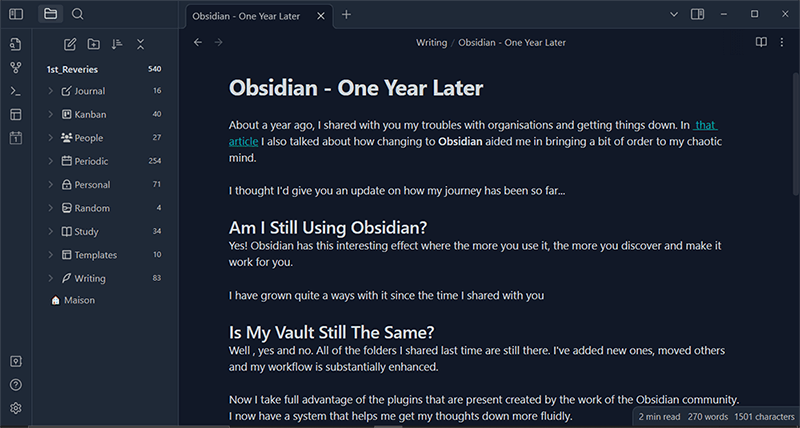
I have grown quite a ways with it since the time I shared it with you...
Is My Vault Still The Same?
Well, yes and no. All of the folders I shared last time are still there. I've added new ones and moved others and my workflow is substantially enhanced. Thanks in part to the Dataview plugin (more on that in a bit)
Now I take full advantage of the plugins that are presently created by the work of the Obsidian community. I now have a system that helps me get my thoughts down more fluidly.
Let me preface this next part by saying; if you are just starting out with Obsidian you don't need the following plugins. They are things that I have found aid in my workflow and thought process
The Plugins I Use
Periodic Notes
The Periodic Notes plugin gives a streamlined way to create Daily, Weekly and Monthly notes etc...
Calendar
The Calendar is exactly as it sounds - a calendar. I use it to do tracking of my day and what I've done and or accomplished. Also, if I click a day on the calender it prompts me to create that days daily note through Periodic notes
Templater
While Obsidian has a core Templates plugin, Templater takes it a step further. I use it to populate my notes with some things that get tedious to type in every time.
For example, my study notes follow the same format and typing that over and over would get tiresome - templater populates my headings when I insert the study template
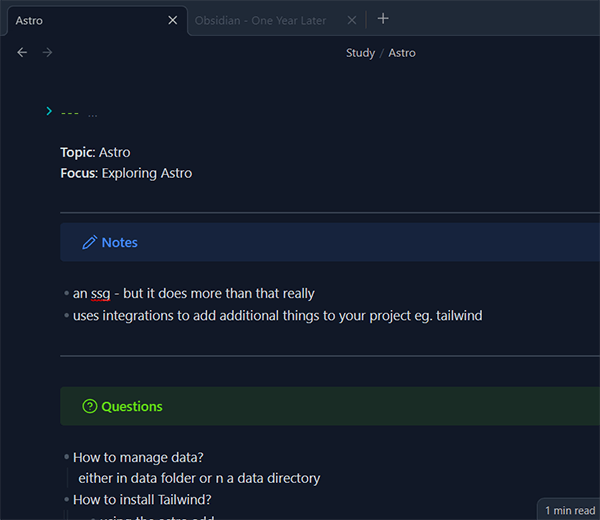
Periodic Notes, Calendar and Templater play very nicely together.
Dataview
Dataview is the powerhouse of my vault. It allows me to coalesce related notes in either a list or a table. The number of things you can do with it is endless. For example, below in my home note, I have a Dataview table that shows the last 10 notes I've edited...
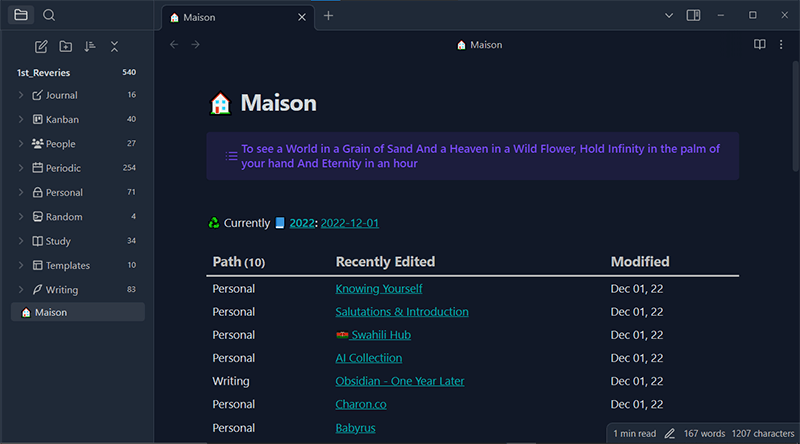
Advanced Tables
If you've ever tried to work with tables in markdown, you know how tedious that can be. Advanced Tables makes tables in markdown a breeze
Obsidian Version 1.0
What if told you that all the incredible things offers and can do it was still in beta?
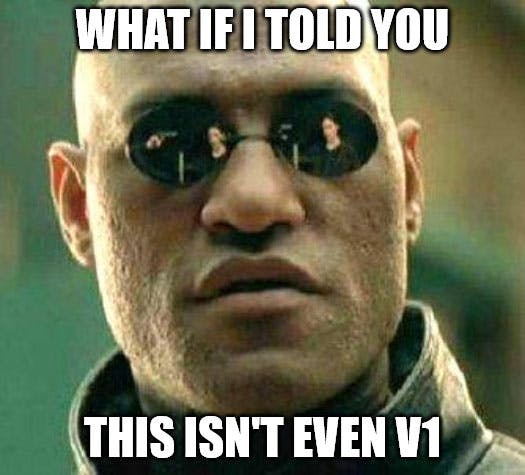
Well, believe it! Up until recently, Obsidian has been in beta. They just recently released version one a few days ago. The update brought with it some major UI changes for both desktop and mobile.
I will admit, I was one of the people who were on the fence about this update. But as I've used it more, I am appreciating the work that went into bringing it to life.
Conclusion
My journey with Obsidian has been really interesting and fun. Learning all the things I can do with it and how they can help me in my day to day; be it writing, studying or exploring different aspects of my life.
What I am most happy about is that I have been able to do what I intended to - get my thoughts down, connect them, study and write better - when I switched to it and so much more.
Thank you for reading, let's connect!
Thank you for visiting this little corner of mine. Let's connect on Twitter, Polywork and LinkedIn